View Your Order History Results
Once you have retrieved your orders for review, the summary information may be all you need. If you are looking for more specifics, click the Details button to display the order’s bill to, ship to, and product line item details.
Use the Order History as a Quick Reordering Tool
- If you need to place a new order for the same materials, go to your order history and click reorder to create a fresh cart.
- You can change quantities, change delivery options, shipping warehouse, or remove / add items from the cart.
- Previously ordered Items are updated to current pricing records when they are added to the cart.
- Special ordered items and non-published items will require you to request a quote from the cart page. This is to confirm price and availability from the manufacturer.
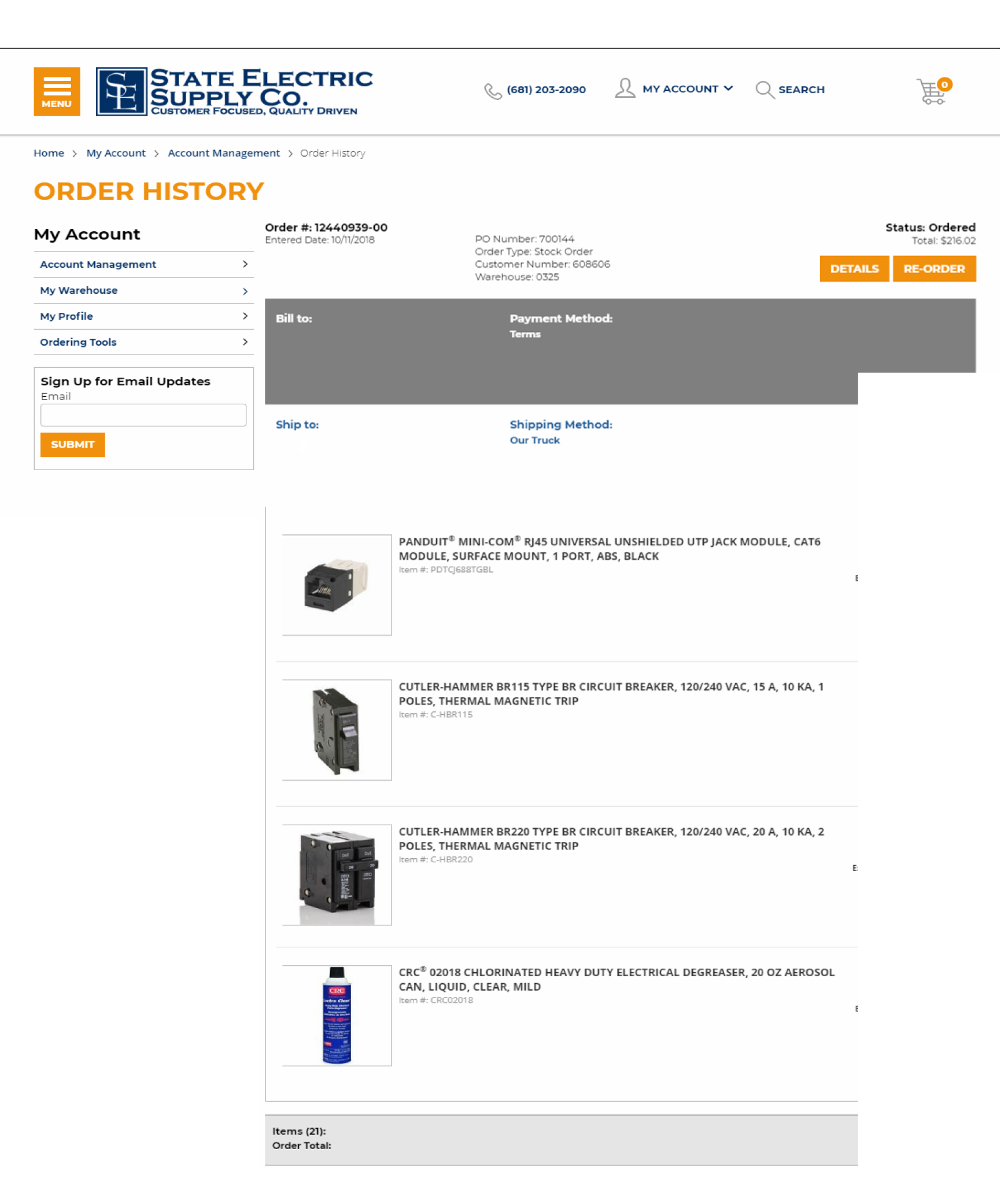
Ordering Tools
Sign up to receive special promotions and news.
RECEIVE 10% OFF YOUR ORDER UP TO $150 WITH EMAIL SIGN UP & REGISTER
RECEIVE 10% OFF YOUR ORDER UP TO $150 WITH EMAIL SIGN UP & REGISTER
